AOMEI Cyber Backup: A Potent VMware ESXi backup
Users within IT development organizations It is largely dependent upon the virtual machine. VMware ESXi is regarded as a type 1 hypervisor among the many virtualization options available and is renowned for its effective resource usage.
Is VMware ESXi backup necessary?
In today’s dynamic enterprise technology landscape, where virtual machines are critical to workload performance, having a strong disaster recovery plan is imperative. IT professionals and system administrators understand the importance of regularly backing up their VMware ESXi virtual machines. To ensure business continuity during unexpected downtime.
Organizations can protect valuable application data and configurations with a powerful VMware backup software. These backups act as a maintenance line. Allows for quick recovery in the event of system failure. The occurrence of natural disasters or dangerous attacks. They act as a safety net. Helps reduce the risk that may occur from downtime. data loss and financial impact
Additionally, this may make VMware ESXi VM backup more important as cloud computing expands and hybrid IT environments expand. Resilient and stable IT systems now depend on the ability to seamlessly resurrect virtual machines across various platforms and infrastructures.
In conclusion, virtual machines—especially those running VMware ESXi—have become a vital component of the operational infrastructure for business users that make significant investments in IT development. Therefore, backup of VMware ESXi VMs is essential to provide comprehensive disaster recovery capabilities and maintain the resiliency of enterprise systems during difficult times.
To ensure the security of VM data and optimize performance, regular virtual machine backups are essential. There are various backup solutions that can meet these needs.
VMware ESXi’s three built-in backup solutions
- Manually Download VM Files: This simple method involves downloading virtual disk files and configuration files to quickly create a working copy of the VM that can be reused.
- Export VMs to OVF Templates: The OVF model makes it easy to deploy new VMs. Because OVF files are compressed, backups of VMs are faster this way.
- VM Clone: Cloning is a convenient way to create multiple identical VMs. There are two types of clones: full clone and linked clone. Creating complete clones takes longer while linked clones may become unavailable if the primary VM fails.
While these three methods are suitable for small businesses with few VMs, larger enterprises with many VMs on VMware ESXi or data centers need a more specialized and robust backup solution.
The best free VMware ESXi backup available
For VMware ESXi users looking for an efficient way to protect their VMs, AOMEI Cyber Backup offers a free VMware backup solution. It provides central management to protect the data of both VMware ESXi and Hyper-V VMs. With an easy-to-use GUI interface. Creating a complete and automated backup job spanning multiple tools is just a few clicks away.
Here’s what you get with AOMEI Cyber Backup:
- Automatically clean backups for best performance
- Instant recovery of VMs to reduce downtime
- Easy to use on Windows/Linux
- Universal Restore ensures flexibility of data recovery
- Easily archive data to Amazon S3 storage for enhanced data security.
AOMEI Cyber Backup is easy to use. It automatically cleans backups and provides instant recovery capabilities, making it the ideal choice for anyone looking to protect their valuable data.
1. For backup of VMware ESXi virtual machines, you must first provide authorization of the ESXI standalone host or vCenter Server host. This authorization allows for easy management of VM protection. Without having to install an agent in each VM, this neat process allows for efficient and secure backup and data management for your virtual machines.
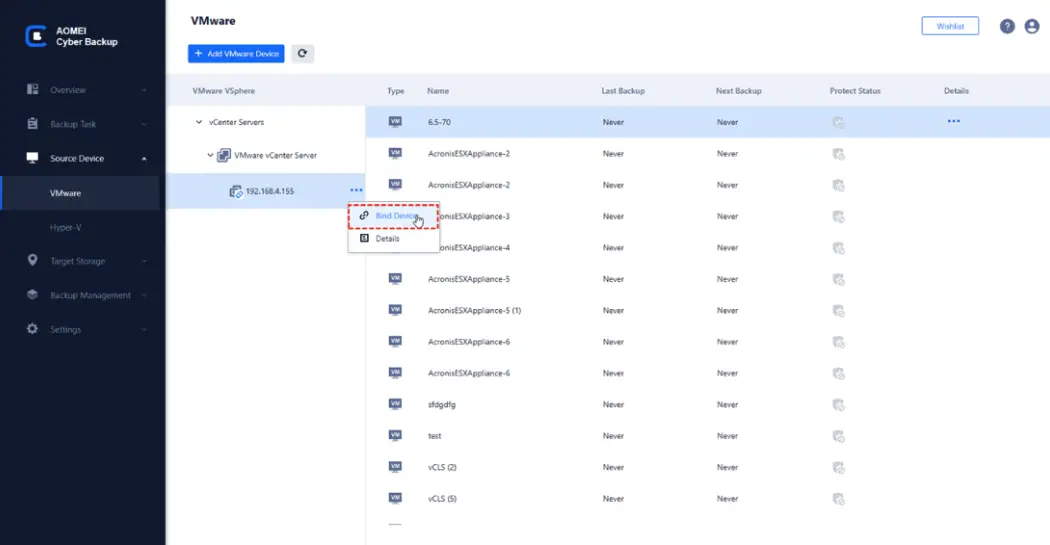
2. It’s easily Schedule the backup of multiple virtual machines in a single job. AOMEI Cyber Backup also has advanced features such as Backup Cleanup, which automatically deletes unwanted backup files to release storage space, increasing efficiency and ease of use.
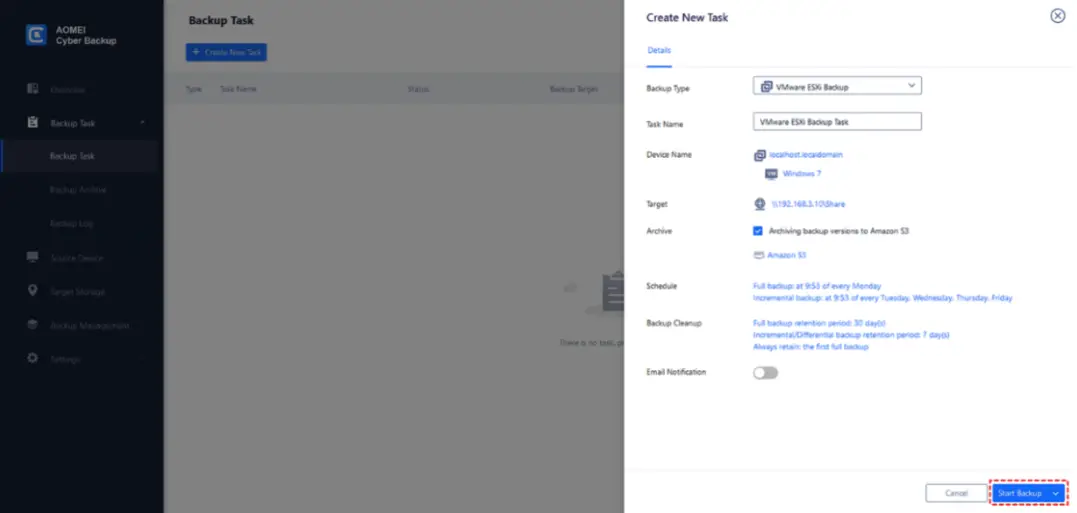
It’s convenient to keep an eye on and handle your backup tasks independently. It also allows for quick recovery afterwards, timetable modifications, and progress tracking. Using the “Restore to New Location” function, you may also choose to restore the entire virtual machine (VM) as a freshly cloned VM to a different host easily.
Conclusion
To sum up, having a reliable backup system is crucial to reducing data loss and offering a variety of recovery options. With AOMEI Cyber Backup, you can select to restore all virtual machines at any time.
